Video Call Etiquette: Impress and Avoid Mistakes

Video call etiquette involves understanding and employing a set of professional behaviors to ensure clear communication, respect for others’ time, and a positive impression during virtual meetings and conferences, ultimately fostering a productive and respectful online environment.
In today’s digital age, video calls have become an essential communication tool. Mastering video call etiquette is crucial for making a positive and professional impression. Let’s explore how to avoid common mistakes and ensure your virtual presence reflects your best self.
Understanding the Importance of Video Call Etiquette
Video calls are more than just a convenient way to connect; they’re a reflection of your professionalism and respect for others. Proper etiquette ensures effective communication and positive interactions.
By understanding the nuances of video call etiquette, you can avoid common pitfalls and present yourself in the best possible light.
First Impressions Matter
Just like in-person meetings, first impressions are vital in video calls. Pay attention to your appearance, background, and demeanor.
Respecting Others’ Time
Good etiquette shows you value the time of other participants. Be punctual, come prepared, and stay focused.
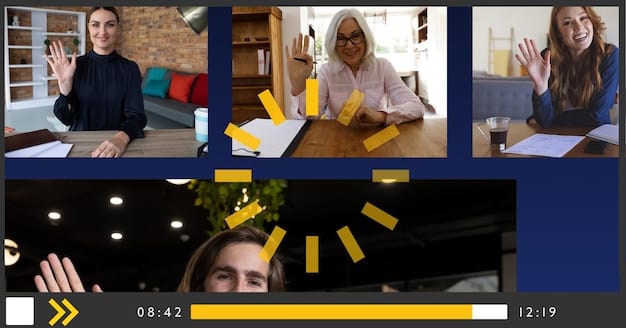
Here are key elements of respecting time during video calls:
- Join calls on time or a few minutes early to ensure your technology is working.
- Stick to the agenda and avoid unnecessary tangents.
- Mute your microphone when you’re not speaking to minimize background noise.
Ultimately, excelling at video call etiquette is essential for establishing credibility, building customer trust, and maintaining strong professional relationships in the digital landscape.
Setting Up Your Environment and Equipment
Your physical and technical setup significantly impacts your video call presence. Choose a suitable location and ensure your equipment is in optimal condition.
Taking the time to prepare your environment and equipment shows that you’re committed to a professional and seamless video call experience.
Choosing the Right Location
Select a quiet, well-lit space. Avoid areas with distractions or excessive background noise.
Testing Your Equipment
Before the call, test your camera, microphone, and internet connection. Resolve any technical issues in advance.
Key points to maintaining optimal equipment include:
- Ensure your camera is positioned at eye level for a natural and engaging appearance.
- Use a high-quality microphone, such as a USB microphone or headset, to ensure clear audio.
- Check that your internet connection is stable and fast enough to support video conferencing.
By meticulously preparing your environment and equipment, you’ll project an image of competence and respect for your fellow participants, thereby ensuring smooth and successful remote interactions.
Mastering Your Appearance and Body Language
How you present yourself visually plays a key role in effective video communication. Dress appropriately and maintain positive body language.
Paying attention to your appearance and body language helps you convey professionalism and confidence during video calls.
Dressing Appropriately
Wear attire suitable for a professional setting. Avoid overly casual or distracting clothing.
Maintaining Eye Contact
Look directly at the camera to simulate eye contact. This helps create a connection with other participants.

To master your appearance and body language, consider these tips:
- Sit up straight and maintain good posture to convey confidence and engagement.
- Smile and nod occasionally to show that you’re listening and interested in the conversation.
- Minimize fidgeting and distracting movements, as they can be off-putting to other participants.
By adhering to these principles, your visual presence will support the message you wish to convey, enabling you to command attention and foster meaningful dialogue.
Effective Communication Strategies
Clear and concise communication is essential for successful video calls. Use strategies to ensure your message is understood.
Effective communication not only ensures clarity but also enhances engagement and collaboration among participants.
In order to have the most meaningful communication, consider the following:
Speaking Clearly and Concisely
Articulate your points clearly and avoid rambling. Get straight to the point.
Active Listening
Pay attention to what others are saying. Show that you’re engaged by nodding and asking clarifying questions.
Using Visual Aids
Share your screen to present documents, slides, or other visual aids that support your message.
To further enhance your communication skills in video meetings:
- Structure your thoughts before speaking to ensure you’re conveying a cogent message.
- Take brief pauses to allow others to process information and interject as needed.
- Summarize key points at the end of your statements to achieve mutual understanding.
By implementing these strategies, you can ensure that you’re understood, respected, and influential, driving effective communication in the digital domain.
Avoiding Common Video Call Mistakes
Several common mistakes can undermine your professionalism during video calls. Being aware of these pitfalls helps you avoid them.
Avoiding these mistakes demonstrates your attentiveness to detail and respect for the virtual environment.
Unmuted Microphone
Ensure your microphone is muted when you’re not speaking to minimize background noise and distractions.
Poor Lighting
Avoid backlighting and ensure your face is well-lit. Position yourself near a window or use a desk lamp.
Common mistakes during video calls that should be avoided include:
- Failing to establish eye contact by looking off-screen, which may be interpreted as disinterest.
- Allowing interruptions like children or pets, which can disrupt the flow of the meeting.
- Checking emails or multitasking during the call, leading to inattentiveness.
By acknowledging and consciously avoiding these pitfalls, you establish an aura of polished professionalism that ensures you’re taken seriously and your voice has impact.
Etiquette Tips for Different Types of Video Calls
The specific etiquette rules can vary depending on the type of video call. Tailor your approach to the context.
Adapting your etiquette demonstrates versatility and attentiveness to the nuances of various virtual interactions.
One-on-One Meetings
Be punctual, come prepared, and give the other person your full attention.
Group Meetings
Be mindful of speaking time, avoid interrupting others, and use the chat function for non-urgent communication.
When dealing with different contexts, keep in mind:
- For webinars, adhere strictly to timing and instructions, leveraging interactive features like polls.
- For presentations, practice the content and technology to maintain a professional delivery.
- For interviews, emphasize professionalism in attire, demeanor, and responsiveness.
By understanding the type of call, you can better adapt your behavior, create a more meaningful interaction, and strengthen relationships in the digital arena.
| Key Point | Brief Description |
|---|---|
| 🖥️ Setup | A professional background and tested equipment are essential. |
| 👔 Appearance | Dress appropriately and maintain good posture. |
| 🗣️ Communication | Communicate clearly and concisely, and listen actively. |
| 🚫 Avoid Mistakes | Mute your microphone, and ensure good lighting to prevent distractions. |
Frequently Asked Questions (FAQ)
▼
Mute your microphone when you’re not speaking. If noise is unavoidable, use noise-canceling headphones. Inform participants briefly about the potential disruption.
▼
Dress as you would for an in-person meeting. Business casual is generally appropriate. Avoid distracting patterns or colors. Ensure your attire is neat and presentable.
▼
Look directly at the camera when speaking. Position your camera at eye level to create a natural, engaging appearance. Practice maintaining eye contact throughout the conversation.
▼
Apologize briefly for the interruption. Try to troubleshoot quickly. If it takes longer, offer to rejoin the call or switch to audio-only. Always test equipment beforehand.
▼
Join a few minutes early to ensure your audio and video are working correctly. This also gives you time to address any last-minute technical issues without disrupting the meeting.
Conclusion
Mastering video call etiquette is essential for projecting professionalism and fostering effective communication in today’s digital world. By paying attention to your environment, appearance, communication style, and potential pitfalls, you can make a lasting positive impression and enhance your virtual interactions.





