ADA Compliance for Online Communities: 7-Step Checklist 2025

Achieving ADA compliance for online communities by 2025 involves a multi-faceted approach, emphasizing accessible design, assistive technology compatibility, and continuous user feedback to ensure equitable access for all members with disabilities, proactively addressing legal and ethical requirements.
In an increasingly digital world, online communities serve as vital hubs for connection, information, and support. However, as these platforms grow, so does the imperative to ensure they are accessible to everyone. The question, Is Your Online Community Accessible? A 7-Step Checklist for ADA Compliance in 2025, is no longer merely a matter of good practice but a fundamental necessity. Navigating the complexities of digital accessibility, particularly regarding the Americans with Disabilities Act (ADA), can seem daunting, but it’s a journey towards inclusivity that benefits all users.
Understanding the ADA in the Digital Realm
The Americans with Disabilities Act (ADA), originally enacted in 1990, has historically focused on physical spaces, ensuring that individuals with disabilities have equal access to public accommodations. However, in our rapidly evolving digital landscape, the interpretation of the ADA has expanded to encompass the online world. This evolution signifies a critical shift, asserting that websites, online platforms, and by extension, online communities, are considered “places of public accommodation” and must therefore be accessible to all, including those with disabilities. The absence of specific, comprehensive federal regulations for online accessibility has led to complex legal interpretations, often resulting in litigation. Businesses and organizations are increasingly finding themselves subject to lawsuits if their digital properties are not accessible to users relying on assistive technologies. This legal imperative is not just about avoiding penalties; it’s about fulfilling an ethical obligation to provide equitable access to information and engagement for every individual, irrespective of their abilities.
Historical context and legal precedents
The ADA has been a cornerstone of civil rights for people with disabilities for over three decades. Its application to the internet, however, has been a gradual process, shaped by court rulings and policy statements. Early cases often centered on retail websites, but the scope has broadened significantly to include a myriad of online services. Key legal decisions have established that if a business operates online and its services are open to the public, those services must be accessible. This legal landscape is dynamic, with interpretations continuing to evolve, but the overarching message is clear: digital accessibility is not optional. The Department of Justice (DOJ) has affirmed that the ADA applies to websites, even without specific regulations, relying on the principles of Title III, which prohibits discrimination in places of public accommodation.
The urgency of 2025 for online communities
The year 2025 is emerging as a critical deadline for digital accessibility. While there isn’t a hard-set federal regulation specifically stating this, the increasing volume of lawsuits, coupled with evolving technological standards and growing awareness, has created a de facto imperative. Many organizations are proactively adopting accessibility standards, such as the Web Content Accessibility Guidelines (WCAG), to mitigate risks and ensure inclusive environments. For online communities, this means evaluating every aspect of their platform—from navigation and content consumption to interactive features and user-generated content—to ensure it serves all members. The proactive pursuit of ADA compliance by 2025 is not just about avoiding litigation; it’s about user retention, brand reputation, and fostering a truly inclusive digital ecosystem. It highlights a shift from compliance as a burden to accessibility as a core business value, recognizing that a more accessible platform is inherently better for everyone.
Step 1: Conduct a Comprehensive Accessibility Audit
Before embarking on any major changes, understanding your current state of accessibility is paramount. A comprehensive audit serves as the baseline, identifying existing barriers and outlining specific areas for improvement. This isn’t a superficial check; it requires a deep dive into every interactive element, content type, and navigational path within your online community. The goal is to uncover hidden obstacles that might prevent users with disabilities from fully participating. This initial stage demands meticulous attention to detail and often benefits from a multi-faceted approach, combining automated tools with expert human evaluation.
Leveraging automated tools and manual testing
Automated accessibility tools can quickly scan your platform for common accessibility issues, such as missing alt text, insufficient color contrast, or improperly structured headings. These tools are excellent for identifying low-hanging fruit and providing a quick overview. However, they are not a silver bullet. Many accessibility barriers are context-dependent and require human judgment to identify. Manual testing involves navigating the site using assistive technologies like screen readers, keyboard-only navigation, and voice control software. It also includes reviewing code for semantic correctess and logical flow. Combining both methods ensures a robust assessment, catching issues that neither method alone might detect.
Engaging users with disabilities for feedback
The most insightful feedback often comes directly from the people who experience accessibility challenges firsthand. Engaging users with disabilities in the audit process provides invaluable real-world perspectives on usability and accessibility gaps. This can involve user testing sessions, surveys, or establishing a feedback channel for reporting issues. Building a relationship with this user group fosters trust and ensures that your accessibility efforts are grounded in genuine needs. Their insights can reveal nuances that automated tools and even expert manual testers might overlook, guiding your efforts toward truly impactful improvements. This participatory approach transforms compliance into an authentic journey of co-creation and understanding.
Step 2: Prioritize WCAG 2.1 AA Compliance
The Web Content Accessibility Guidelines (WCAG) are the international gold standard for web accessibility. While the ADA itself does not explicitly mandate WCAG, courts and legal interpretations frequently reference it as the benchmark for digital accessibility. Specifically, aiming for WCAG 2.1 Level AA compliance is generally considered the most prudent and comprehensive approach for online communities seeking ADA compliance. WCAG 2.1 builds upon previous versions, adding criteria that address mobile accessibility and low-vision users, making it highly relevant for today’s diverse digital environments. Adhering to WCAG principles ensures that your platform is perceivable, operable, understandable, and robust for all users.
Understanding WCAG principles
WCAG is organized around four core principles:
- Perceivable: Information and user interface components must be presentable to users in ways they can perceive. This means providing text alternatives for non-text content, ensuring content can be presented in different ways, and making it easier for users to see and hear content.
- Operable: User interface components and navigation must be operable. This includes making all functionality available from a keyboard, giving users enough time to use content, avoiding content that could cause seizures, and providing ways to help users navigate and find content.
- Understandable: Information and the operation of user interface must be understandable. This involves making text readable and understandable, making web pages appear and operate in predictable ways, and helping users avoid and correct mistakes.
- Robust: Content must be robust enough that it can be interpreted reliably by a wide variety of user agents, including assistive technologies. This means maximizing compatibility with current and future user agents, ensuring content is correctly coded.
Implementing WCAG 2.1 AA Checklist
Achieving WCAG 2.1 AA compliance involves a detailed checklist of success criteria. For an online community, key considerations include:
- Text Alternatives: Providing alt text for all images, transcriptions for audio, and captions for videos.
- Keyboard Navigation: Ensuring all interactive elements (buttons, links, forms) are fully navigable and operable using only a keyboard.
- Color Contrast: Maintaining sufficient contrast ratios between text and background colors to ensure readability for users with low vision or color blindness.
- Readable Content: Using clear language, proper heading structures, and semantic HTML to improve readability and navigation for screen reader users.
- Forms and Input Fields: Labeling all form fields clearly, providing instructions, and offering error identification and suggestions.
- Focus Indicators: Making sure that keyboard focus is always visible, so users know where they are on the page.
- Time Limits: Allowing users enough time to complete tasks, or providing controls to extend or close time limits.
Proactively addressing these items based on the WCAG 2.1 AA success criteria not only bolsters ADA compliance but also enhances the overall usability experience for everyone in your community.
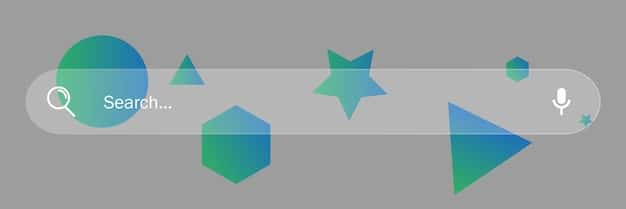
Step 3: Redesign for User-Centric Accessibility
Accessibility shouldn’t be an afterthought; it should be integrated into the core design philosophy of your online community. A user-centric design approach means putting the diverse needs and abilities of all your potential users at the forefront of the design process. This involves more than just fixing errors identified in an audit; it’s about fundamentally rethinking how users interact with your platform to ensure an intuitive and barrier-free experience. This philosophical shift from compliance to inherent design ensures a more robust and future-proof accessible community.
Inclusive design principles
Inclusive design is about designing for the widest possible range of human diversity. This means considering varying abilities, ages, and situations from the very beginning of the design process. Key principles include:
- Equitable Use: The design is useful and marketable to people with diverse abilities.
- Flexibility in Use: The design accommodates a wide range of individual preferences and abilities.
- Simple and Intuitive Use: Use of the design is easy to understand, regardless of the user’s experience, knowledge, language skills, or current concentration level.
- Perceptible Information: The design communicates necessary information effectively to the user, regardless of ambient conditions or the user’s sensory abilities.
- Tolerance for Error: The design minimizes hazards and the adverse consequences of accidental or unintended actions.
- Low Physical Effort: The design can be used efficiently and comfortably and with a minimum of fatigue.
- Size and Space for Approach and Use: Appropriate size and space are provided for approach, reach, manipulation, and use regardless of user’s body size, posture, or mobility.
Applying these principles ensures that your online community is not just accessible, but genuinely usable and enjoyable for everyone.
Refining navigation and user interface elements
A fundamental aspect of user-centric accessibility is the clarity and ease of navigation. Users with disabilities often rely on predictable and consistent layouts. This means:
- Clear and Consistent Navigation: Menus, links, and buttons should be intuitively labeled and placed consistently across the platform.
- Semantic Structure: Using proper HTML headings (H1, H2, H3, etc.) to outline content hierarchy aids screen reader users in navigating pages efficiently.
- Visual Clarity: Employing sufficient white space, legible fonts, and clear calls to action.
- Interactive Element Accessibility: Ensuring all interactive elements, such as forums, chat boxes, and content submission tools, are keyboard accessible and provide clear instructions and feedback. This includes proper labeling of form fields, accessible error messages, and logical tab order for keyboard navigation.
- Responsive Design: The platform should be fully responsive, adapting seamlessly to various screen sizes and devices, which is crucial for users who may adjust their screen magnification or use different assistive technologies on various devices.
By thoughtfully designing with these considerations, online communities can create an environment where every member feels empowered to participate fully, fostering a truly inclusive atmosphere.
Step 4: Implement High-Quality Assistive Technology Compatibility
For many users with disabilities, assistive technologies (ATs) are their primary means of interacting with the digital world. Ensuring your online community is fully compatible with these technologies is not just an accessibility requirement but a gateway to empowering diverse users. This compatibility extends beyond basic functionality to include a seamless and intuitive experience, allowing AT users to engage with your content and features without unnecessary friction. This requires rigorous testing and a deep understanding of how different ATs interpret and present web content.
Screen reader optimization
Screen readers convert on-screen text and images into speech or braille, enabling blind and visually impaired users to navigate and understand digital content. Optimizing your online community for screen readers involves several key practices:
- Semantic HTML: Using correct HTML tags (e.g., `
- Meaningful Alt Text: Every image, chart, and graphic must have descriptive alt text that conveys its meaning to someone who cannot see it.
- Accessible Forms: Form fields should be properly labeled using `
- Dynamic Content Updates: For dynamically loaded content (e.g., chat messages, notifications), use ARIA live regions to ensure screen readers are alerted to changes without requiring the user to refresh the page.
- Keyboard Navigability: All interactive elements must be accessible via keyboard, with a logical tab order and clear focus indicators.
Voice control and alternative input devices
Beyond screen readers, many users rely on voice recognition software (like Dragon NaturallySpeaking) or alternative input devices (like switch controls, head pointers, or eye-tracking devices) to interact with websites. Compatibility with these technologies hinges on well-structured code and thoughtful user interface design:
- Clear Link and Button Labels: Links and buttons should have clear, unique, and descriptive text so that voice commands can easily target them. For instance, instead of “Click Here,” use “Apply for Membership.”
- Visible Element Names: Ensure that all clickable elements have visible text names that can be enunciated for voice commands.
- Flexible Interaction Methods: Design the interface so that users can achieve tasks through multiple means, not just mouse clicks. This includes supporting keyboard commands for all actions.
- Avoid Complex Gestures: If your community uses touch or gesture-based interactions, ensure there are keyboard or simpler single-click alternatives for users who cannot perform complex gestures.
By proactively designing and testing for screen reader, voice control, and alternative input device compatibility, online communities can unlock their full potential as inclusive spaces for everyone, regardless of their hardware or software preferences.
Step 5: Ensure Accessible Content Creation and Moderation
The accessibility of an online community isn’t solely dependent on its underlying platform; it’s profoundly influenced by the content generated and moderated within it. Even an impeccably designed platform can become inaccessible if its users and moderators don’t contribute content that adheres to accessibility best practices. This step emphasizes the importance of empowering all community members, from administrators to casual users, to create and manage content inclusively. This also involves ensuring that the moderation process itself is equitable and accessible, preventing the unintentional exclusion of voices due to format or presentation.
Training staff and community contributors
Education is key to fostering an accessible culture. All staff, particularly those involved in content creation, uploading, or moderation, need thorough training on digital accessibility guidelines. This training should cover:
- Alt Text Best Practices: How to write concise and descriptive alt text for images.
- Captioning and Transcription: The importance of providing accurate captions for videos and transcripts for audio content.
- Heading Structure: Proper use of H1, H2, H3 tags to create semantic and navigable content hierarchies.
- Link Text: Writing descriptive link text that clearly indicates the link’s destination, rather than generic phrases like “click here.”
- Color Contrast: Awareness of color contrast issues and how to select accessible color palettes for text and graphics.
- Accessible Document Formats: Guidelines for uploading accessible PDFs, Word documents, and other file types, ensuring they are screen-reader friendly.
Beyond staff, consider providing resources or simplified guidelines for regular community contributors. Many platforms now offer built-in accessibility checkers during content submission, which can guide users towards more accessible posts.
Moderation for inclusive content
Community moderators play a crucial role in maintaining an accessible environment. Their responsibilities should extend to:
- Spotting Accessibility Gaps in User-Generated Content: Moderators should be trained to identify common accessibility errors in user posts, such as images without alt text, uncaptioned videos, or poorly structured content, and provide guidance to users on how to correct them.
- Accessibility of Moderation Tools: Ensuring that the moderation tools themselves are accessible to moderators with disabilities.
- Promoting Inclusive Communication: Encouraging respectful and clear communication that avoids jargon or overly complex language where possible.
- Handling Accessibility Feedback: Establishing clear protocols for how accessibility-related feedback or complaints from users are received, addressed, and escalated.
By integrating accessibility into content creation workflows and moderation practices, online communities can transform from passively compliant platforms to actively inclusive spaces, where every voice can be heard and every member can participate fully.

Step 6: Develop a Robust Accessibility Statement and Feedback Mechanism
Transparency and accountability are vital components of a truly accessible online community. A clear and comprehensive accessibility statement not only demonstrates your commitment to inclusivity but also serves as a critical resource for users with disabilities. Complementing this statement with an effective feedback mechanism creates a two-way street for communication, allowing users to report issues and for the community to continuously improve its accessibility. This proactive engagement builds trust and ensures that your accessibility efforts remain responsive to real-world needs.
Crafting a clear accessibility statement
Your accessibility statement should be easily found on your platform (e.g., linked in the footer) and provide a concise yet informative overview of your commitment. Key elements to include:
- Your Commitment: A clear statement of your dedication to providing an accessible online experience for all users.
- Accessibility Standards: Which standards you adhere to (e.g., “We strive to conform to WCAG 2.1 Level AA”).
- Known Limitations: Be honest about any parts of your site that may not yet be fully accessible, and what steps are being taken to address them. This demonstrates transparency and a commitment to ongoing improvement.
- Assistive Technology Compatibility: Briefly mention the assistive technologies with which your site is tested and designed to be compatible.
- Contact Information: Crucially, provide clear and accessible contact information for users to report accessibility barriers or seek assistance. This could include an email address, a dedicated phone number, or a web form.
The language should be plain, respectful, and easy to understand, avoiding jargon where possible.
Establishing an accessible feedback channel
Providing multiple, accessible ways for users to give feedback on accessibility is paramount. A single email address might not suffice for all users. Consider combinations such as:
- Dedicated Email Address: A clearly published email address specifically for accessibility inquiries.
- Web Form: An accessible web form designed specifically for reporting accessibility issues, with clearly labeled fields and assistive technology compatibility.
- Phone Number: A phone number for users who prefer to communicate verbally.
- Community Forum/Topic: For online communities, a dedicated section or topic within the forum where users can discuss and report accessibility issues collectively. This fosters a sense of co-ownership and shared responsibility.
- Response Protocol: Crucially, establish a clear protocol for how feedback is received, acknowledged, investigated, and resolved. Users should feel assured that their concerns are being heard and acted upon.
By proactively communicating your accessibility efforts and creating clear channels for feedback, your online community reinforces its commitment to inclusivity, fostering an environment where every member feels valued and supported.
Step 7: Implement Continuous Monitoring and Improvement
Digital accessibility is not a one-time project; it’s an ongoing commitment. Technology evolves, user needs change, and new content is constantly added. Therefore, establishing a framework for continuous monitoring and improvement is crucial to maintaining ADA compliance and ensuring your online community remains accessible over time. This involves regular checks, proactive updates, and a culture that views accessibility as an integral, evolving part of the platform’s development and maintenance. Avoiding stagnation is key to long-term success.
Regular accessibility audits and updates
Just as the digital world doesn’t stand still, neither should your accessibility efforts. Schedule regular, periodic accessibility audits – perhaps annually or semi-annually – to re-evaluate your platform against current WCAG standards and evolving legal interpretations. These audits should ideally combine automated scans with expert manual testing, much like the initial comprehensive audit. Furthermore:
- Automated Scanning Tools: Integrate automated accessibility scanning tools into your continuous integration/continuous deployment (CI/CD) pipelines to catch common issues before they go live.
- New Feature Accessibility Review: Every new feature, design tweak, or content update must undergo an accessibility review before deployment. This “shift-left” approach identifies and fixes issues early, reducing costly retrofits.
- Platform and Software Updates: Stay abreast of updates to your core community platform software. Often, these updates include accessibility improvements, but they can also introduce new issues that require attention.
Staying informed about legal and technological changes
The landscape of digital accessibility is dynamic. New legal precedents, updated WCAG versions (e.g., WCAG 2.2 and beyond), and advancements in assistive technologies continually shape best practices. To maintain compliance and offer the best possible experience:
- Follow Legal Developments: Subscribe to legal news feeds or consult with accessibility legal experts to stay informed about ADA interpretations and relevant court cases pertaining to online accessibility.
- Track WCAG Updates: Keep an eye on updates from the W3C (World Wide Web Consortium) regarding WCAG guidelines. Understanding new success criteria will allow you to proactively adapt your platform.
- Monitor Assistive Technology Trends: Learn about new assistive technologies and how they interact with web content. This knowledge can inform your development and testing strategies.
- Engage with the Community: Participate in accessibility forums, conferences, and communities of practice to share knowledge and learn from peers. This collaborative approach enhances your understanding and implementation of accessibility best practices.
By embedding continuous monitoring and a commitment to staying informed, online communities can ensure their platforms remain not only compliant but also at the forefront of inclusive digital experiences, truly serving all members equally.
| Key Step | Brief Description |
|---|---|
| 📊 Audit & Assess | Perform a full accessibility audit using tools and user feedback. |
| ✅ WCAG 2.1 AA | Prioritize and implement guidelines for WCAG 2.1 Level AA compliance. |
| 🎨 User-Centric Design | Redesign with inclusive principles to ensure ease of navigation. |
| 🗣️ AT Compatibility | Optimize for screen readers, voice control, and other assistive technologies. |
Frequently Asked Questions about ADA Compliance for Online Communities
▼
ADA compliance for online communities means ensuring that the platform and its content are accessible to individuals with disabilities, in accordance with the Americans with Disabilities Act. This typically involves adhering to standards like WCAG 2.1 AA to ensure usability with assistive technologies and provide equal access.
▼
While no specific federal regulation sets 2025 as a hard deadline, the increasing volume of digital accessibility lawsuits and growing awareness have made it a critical target for proactive compliance. Organizations are adopting this timeline to mitigate legal risks and align with evolving best practices and user expectations.
▼
Common issues include missing alt text on images, poor color contrast, lack of keyboard navigation, inaccessible forms, uncaptioned videos, and poorly structured content that is difficult for screen readers to interpret. User-generated content often introduces unique challenges if not properly moderated.
▼
To make user-generated content accessible, provide clear guidelines and training for contributors on writing alt text, using proper headings, and formatting posts. Implement moderation processes to identify and guide users on correcting accessibility errors, ideally with built-in accessibility checkers.
▼
An accessibility statement demonstrates a commitment to inclusivity and outlines standards. A feedback mechanism (e.g., email, form) provides a crucial channel for users to report barriers. Both build trust, facilitate continuous improvement, and show a proactive approach to addressing accessibility needs.
Conclusion
Ensuring your online community is accessible and ADA compliant by 2025 is a progressive journey, not merely a destination. By systematically following a robust checklist, from initial audits and WCAG adoption to user-centric design and continuous improvement, platforms can transform into truly inclusive spaces. This commitment not only mitigates legal risks but, more importantly, fosters an environment where every member, regardless of ability, can fully participate and thrive. The future of online communities hinges on their ability to embrace accessibility as a core value, thereby unlocking their full potential to connect and empower all individuals.





